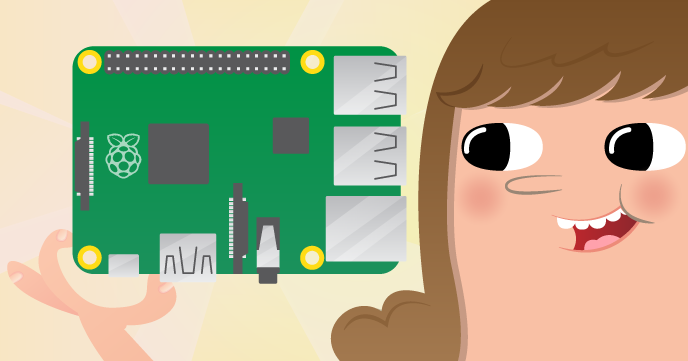UK IPv6 Council Forum, 2nd Annual Meeting
Yesterday was the second meeting of the UK IPv6 Council. Eleven months ago Mythic Beasts went along to hear what the leading UK networks were doing about IPv6 migration. Mostly they had plans, and trials. However, the council is clearly useful: Last year, Nick Chettle from Sky promised that Sky would be enabling IPv6 in 2015. His colleague, Ian Dickinson gave a follow-up talk yesterday and in the past two months UK IPv6 usage has grown from 0.2% to 2.6%. We think somebody had to enable IPv6 to make his graph look good for today’s presentation…
In the meantime, Mythic Beasts has made some progress beyond having an IPv6 website, email and our popular IPv6 Health Check. Here’s what we’ve achieved, and not achieved in the last twelve months.
Customer Facing Successes
- IPv6 support for our control panel.
- IPv6 support for our customer wiki.
- Offered IPv6-only hosting services that customers have actually bought.
- Added NAT64 for hosted customers to access other IPv4 only services.
- Added multiple downstream networks, some of which are IPv6 only.
- Raspberry Pi has a large IPv6 only internal network – 34 real and virtual servers but only 15 IPv4 addresses, and integrations with other parts of their ecosystem (e.g. Raspbian) are also IPv6.
- IPv6 for all DNS servers, authoritative and resolvers
- IPv6 for our single sign on authentication service (this was one of the hardest bits).
- Our SMS monitoring fully supports IPv6 only servers (this was quite important).
- Our backup service fully supports IPv6 only servers (this was very important).
- Direct Debits work over IPv6, thanks to GoCardless
Internal Successes
- IPv6 on our own internal wiki, MRTG, IRC channels
- Full Ipv6 support for connectivity to and out of our gateway server.
- IPv6 rate limiting to prevent outbound spam being relayed.
- Everything works from IPv6 with NAT64.
Prototypes
- Shared IPv4/IPv6 load balancer for providing v4 connectivity to v6 only hosted services.
Still to do
- Our card payment gateway doesn’t support IPv6.
- Our graphing service doesn’t yet support IPv6-only servers (edit – implemented 15th October 2015).
- Automatic configuration for an IPv6-only primary DNS server which slaves to our secondary DNS service.
- Billing for IPv6 traffic.
One shared hosting service still has incomplete IPv6 support.One shared hosting service has optional instead of mandatory IPv6 support.- Automatic IPv6 provisioning for existing server customers.
- Make sure everything works from IPv6 with no NAT64.
Waiting on others
- The management interfaces for our DNS wholesalers don’t support IPv6.
- Nor our SSL certificate providers.
- Nor our SMS providers.
- Nor our card payment gateway.