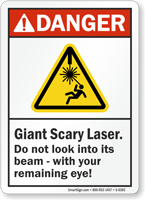As reported by The Register, sites which do not use HTTPS will soon be actively labelled as “insecure” by the Chrome browser. HTTPS is the secure form of HTTP that makes the little green padlock appear in browsers.
Ultimately, sites which use HTTP are going to be labelled like this:

Not subtle, eh?
The Reg article suggests that initial changes will be deployed July 2018, and will be a little more subtle, but with Chrome having 55-60% market share, it really is time to switch your website to HTTPS.
Fortunately, if you’re hosted with Mythic Beasts this is really easy. All of our hosting accounts include free SSL (aka TLS) certificates (provided by Let’s Encrypt), and you can enable HTTPS hosting by just clicking a button in the control panel. Here’s how:
Enabling HTTPS for your Mythic Beasts-hosted website
First, log in to our customer control panel, click on “Hosting and shell accounts”, and click through to the hosting account for your site. Now find your site in the list, and click on “web settings”:

If you have both a “www” prefixed and bare version, as above, you’ll want to do both.
On the web settings page, scroll down to the “security” section:
 You almost certainly want the third option: this will enable HTTPS hosting, and ensure that users see the secure version of the site by default. (Once you’re happy that your HTTPS site is working exactly as you want it, you could consider switching to the fourth option).
You almost certainly want the third option: this will enable HTTPS hosting, and ensure that users see the secure version of the site by default. (Once you’re happy that your HTTPS site is working exactly as you want it, you could consider switching to the fourth option).
Click, hit “save changes”:
 We’ve got plans to make this faster, but for the moment, you’ll need to wait a few minutes. We’ll go and obtain a certificate for your site, and once installed update your site so that it redirects to the HTTPS by default.
We’ve got plans to make this faster, but for the moment, you’ll need to wait a few minutes. We’ll go and obtain a certificate for your site, and once installed update your site so that it redirects to the HTTPS by default.

Bingo!
If you haven’t got a working HTTPS site within 10 minutes, email us – we’re here to help.
Any gotchas?
The instructions here will only work if the HTTP version of your site is hosted by Mythic Beasts. If you’re configuring a new site with Mythic Beasts, make sure that you can access your site via HTTP before enabling HTTPS.
If you’re transferring a site to us that is already using HTTPS, please see our transfer in instructions for how to do this with an interruption to service.
Managed hosting
We’ve been deploying HTTPS as the default for customers of our managed services for some time. We’re going to be doing an audit of all managed sites to warn customers of this upcoming change, but in the meantime, if you’re a managed customer with an http site, just email us and we’ll sort it out.